We are going to talk about the influential computer issue named as Trojan horse Virus. Go to the full post to know about it and also how to get rid of it.
oday we came up with the influential computer problem, What is Trojan horse virus and how to Remove it? Now viruses can access in our computer through many ways like through Internet Browsing, From USB devices and also by installing someinfected software.
These viruses cause our computer run slow and also some of the dangerous viruses can hijack our data. These viruses can also corrupt our operating systems. And the Trojan horse virus is the one of the critical types of viruses that can affect your computer a lot.
This virus has the skill to access your files and multiplies itself too. Just read out the below to have a complete information on this.
What is Trojan horse virus and how to Remove it
If a virus creates a text editor file that is used to access the location of other files and put them in the particular location that can be editable by that text editor file then the file is trojan horse file, which is basically designed to modify the user data without any authentication. Also, the other variant of trojan horse is spyware, this spyware generally comes with the freeware software and get install in your operating system and sends your personal identification information to the spying computer.
BullGuard security says, Trojan Horses make up more than 70 Percent of detected malware on computers. Users might encounter unrequested Web pages appearing in their browser.
MacAfee Security advice center says that most of the Trojans are delivered via emails, online services and downloads such as free apps, Games, movies etc. Trojan Horses can initiate harmless pranks and can display some kind of cute, obscence, or political message.
Trojan Horses can erase all your data and can even try to damage your hardware components. Hackers can track your keystrokes and can collect them from your computer without your knowledge.
Method To Remove Trojan Horse Virus:
Just follow up the below steps to detect and complete remove trojan horse from your computer.
Never Open Suspicious Files in Emails

First, of all you need to beware of “executable” file attachments. You might receive files extension such as .vbs, .exe, .bat etc. You might even recieve files which have multiple extensions like “Job-letter-text.vbs”. Be careful while handling this type of extension at the end that’s the only one that counts.
Uninstall The Unsafe Programs
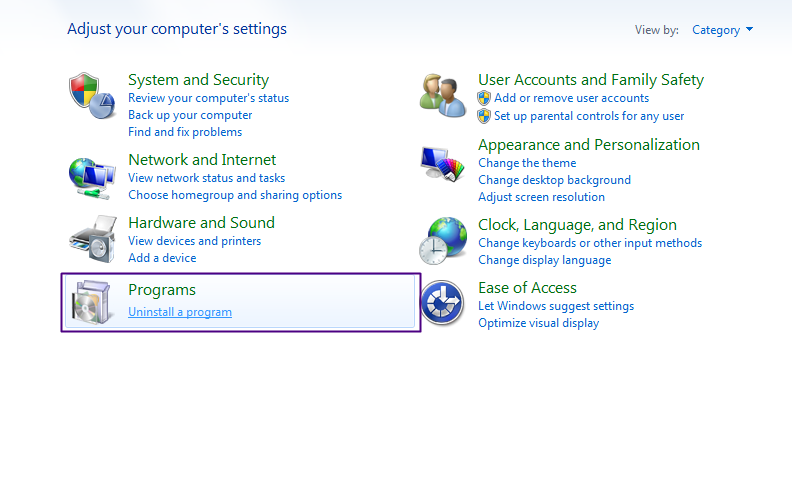
First of all, you need to find any of the software that you might not install and it get automatically install on your computer, for that go to Control Panel->Uninstall a Program. Now there have a look at all the program and uninstall the program you might not install by self on your computer.
Registry Edit
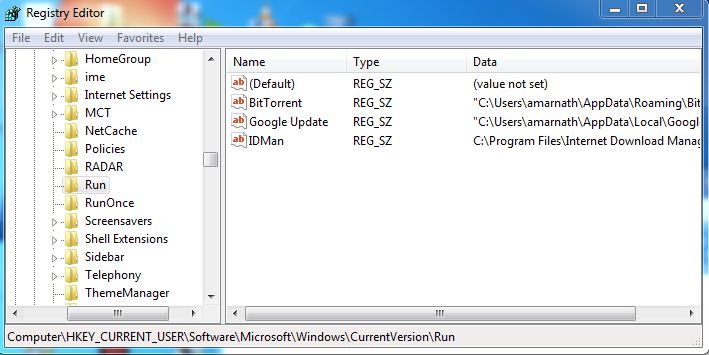
Press Winkey and R at the same time, type in regedit, click HKEY_CURRENT_USER, Software, Microsoft, Windows, CurrentVersion, Run and there have a look on the program that you might not know that you have installed. Now just completely look for the suspect software and search it on google and google will tell you everything about that program. And if it is trojan then uninstall that.
Scan Through Your Updated Antivirus or Antimalware

You can also remove this trojan by automatically by using anti malware and anti spyware, if you don’t have one then you can download one online.
Scan In Safe Mode
This is a must do process if you really want to get rid of Trojan horse Viruses. You just need to Login to your system in Safe Mode. You can get into safe mode my repeatedly pressing F8 button while your computer commence. You have to select Safe mode with networkingand you just need to perform a full scan in Safe mode.
By taking care of all these steps you can easily get rid of the trojan horse virus from your computer.
So foregoing is all about What is Trojan horse virus and how to Remove it. By these arrangement presented above you can easily remove these infected files and spyware from your computer and can guarantee your security and secure your data from being contaminated by these. Hope you like our post, don’t forget to share this cool method with your loving ones to aware them about this computer threat. And leave a comment if you facing any trouble.




No comments:
Post a Comment